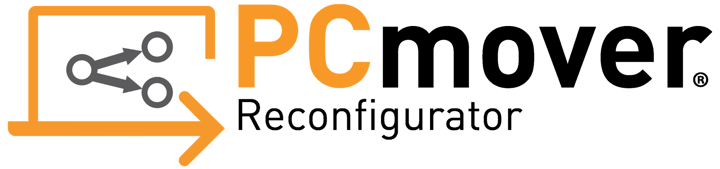Easily change default Windows® folder locations.
Figuring out how to change Windows® default folder locations can be complicated, confusing, and involves digging around in properties and settings. Even with Windows 11®, Microsoft still hasn't provided a simple way of changing these default folder locations. PCmover® Reconfigurator is a free software that simplifies the process of changing the default Windows folder locations on multiple drives with just a few clicks. PCmover® Reconfigurator is updated to be compatible and ready for Windows 11 PCs. Simply install PCmover® Reconfigurator, choose the Windows libraries you want to move, click the "Transfer" button, and let Reconfigurator do the rest!
How does PCmover® Reconfigurator work?

Install
Download and install PCmover Reconfigurator on your Windows PC.

Select
Choose the Windows libraries you want to move to another drive.

Transfer
Click the "Transfer" button and let PCmover Reconfigurator do the rest.

Done!
Files are moved and the default location for main user data is changed to rotating storage.
Read the full knowledge base article.
No video selected
Select a video type in the sidebar.
“PCmover Reconfigurator is closely aligned to our core mission of helping individual PC users, small businesses, and large enterprises alike get their PCs set up and running quickly and easily. Reconfiguring drives for optimum efficiency is often an overlooked final step in the PC set-up or migration process because of the complexity involved. Now, it’s fast and simple.”
— Thomas Koll, CEO
Setting up or moving to a new PC? Try this.
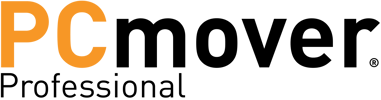
Setting up your PC can be frustrating! When upgrading to Windows 11 or simply buying a new PC, moving PCs should be an easy process for everyone. Avoid the headache of setting up your new PC with PCmover!
Automatically move your applications, files, settings, and user profiles from an old PC to a new one, or from an old operating system to a new one. Most applications are transferred and installed, making them ready-to-use on the new PC. So there’s no need to go hunting for old CDs, previously downloaded programs, serial numbers, or license codes!



Install PCmover Professional on both your old and new Windows computers.
Click through the wizard and select which type of transfer you want to do.
PCmover transfers the entire personality of your computer, including files, apps, settings, and cloud directories.
Did you know?
PCmover® is recommended by the best.
In fact, PCmover is the only software recommended by Microsoft®, Intel®, and all major PC manufacturers to handle all your migration needs.

Need a proven large scale solution?
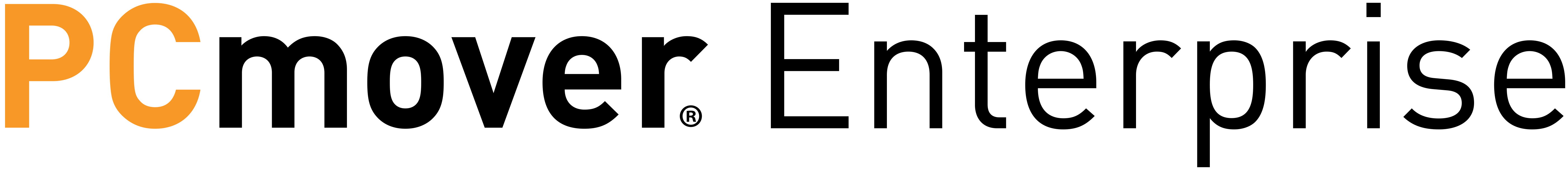
Organizations worldwide trust Laplink's PCmover to handle the largest most complex migration scenarios.
With no custom scripting or XML development needed, plus world-class technical support, complicated zero-touch migrations have never been more easily executed, onsite or remotely.
But don't just take our word for it. Fill out the form and download a free, full copy of PCmover Enterprise to see it in action. Or, schedule a free live demo with a migration specialist.
People are talking about PCmover®!
"How much is your time worth? A painstaking migration done manually can take a couple of days, & you can still miss stuff. A PCmover migration takes hours, and doesn't miss anything."
"After migrating almost 100,000 PCs in 100+ global locations, we could not have asked for a better product than PCmover."
"We completed 3,157 PCs in 11 weeks. PCmover was used in all the refreshes and performed very well."
"PCmover Enterprise is saving about 40% of our time versus doing migrations manually."